From previous post on how to setup VPN on Synology Server,
Setting up Virtual Private Network (VPN) on Synology
The next thing is to test it. Probably the easiest step is to connect via phone, I will demonstrate how to connect via Iphone.
The first thing is you need to download the Open VPN Client from App Store.

Download it and open, you would see something like below

Install the Open VPN certification
The next thing need to do is to install OpenVPN certification on your OpenVPN application in your phone, there are a couple of ways to copy the certificate and configuration file to your Iphone, but the easiest one is to use ITunes.

Connect your Iphone to Itunes on your machine, in the “Apps” section, pick the “OpenVPN” application in the “File Sharing” panel. This is one of the way to copy and paste any file to specific IOS application.
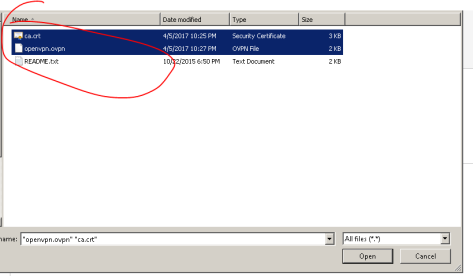
Navigate and access to ca.crt and openvpn.ovpn file in your unzipped directory And Sync it to your Iphone directly.

Immediately, you will the OpenVPN application refresh the screen and display one external certificate available. Press the [+] button. add it to your profile.

Enter your Synology username or password and then connect to your Synology VPN server by toggling the connect/disconnect button.
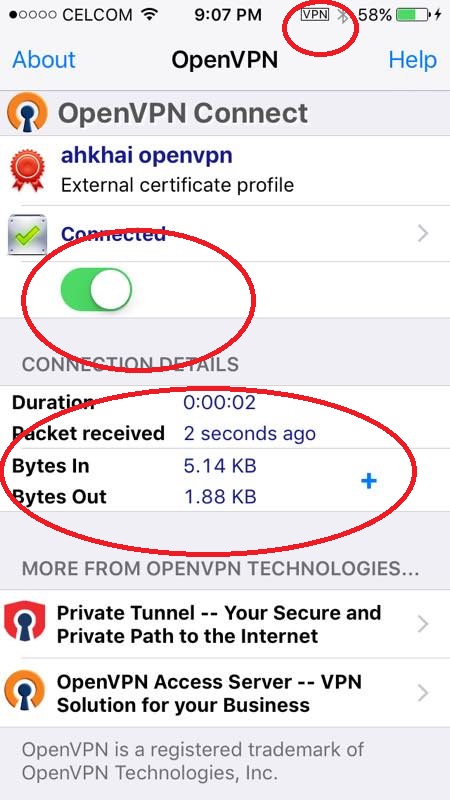
If you are seeing the “connection details” and the “VPN” wording at the toolbar, means you connected to your Synology VPN server successfully.

One thought on “Connect from Phone to Synology VPN Server”