The real problem with D-Link is it is very expensive, as compare with TP-link newly launched IP camera in the market. Overall TP-Link launched a couple of IP camera models in the market, the price is about 40% cheaper than D-Link IP cameras by comparison on the same specification.
Recently I bought the latest version of TP-Link IP camera (NC-250) model. Overall this IP camera comes with a LAN port connection, and it is 720p HD with 30 FPS. I review this product from a few perspectives, the first one definitely would be comparing the price.
Price
The price of TP-Link NC 250 is definitely cheaper than any D-Link HD models, a normal D-Link DCS-2132L IP camera sold at around MYR 450 would has the same specification like the NC-250. But both of them still lost to Xiao Mi IP camera (night vision) that you can get at around RM100.
Technology
Both of them support night vision, with 30 frames per second. DCS-2132L only cover around 57.8 degree angle, but NC-250 can cover up to 64 degree horizontally.
Installation
It tooks me 30 seconds to setup the NC-250. Basically I can set it up without installing software on my PC. The only thing I need to do is to plug the IP camera to my router using LAN cable for the first time, and open the TP-Link camera app and set it up from there using their installation wizard.
Responsiveness
It is pretty straight forward to do more advanced stuff with NC-250 web GUI, the IP camera admin page definitely more responsive than D-link one. Although the cam view mode can’t be used in Chrome browser, but if you want to view the IP-camera you still can set NC-250 up with TP-Link Cloud at http://www.tplinkcloud.com, where they use Flash instead of Java Component for their cam view mode.

But if you are accessing the IP-camera using local IP access using Chrome browser ,then you would see something like below,

So the solution is to use Firefox or IE browser if you want to access the admin page. Currently TP-Link cloud do not support changing the IP-camera setting like what D-Link’s mydlink.com does. So see below, nothing much you can do with TP-Link cloud now either than changing the camera name or removing the camera, that’s it! (But I believe they will upgrade those functionality soon)

Comparison
I am making some quality comparison between XiaoMi IP camera (nigh vision) with TP-Link NC-250, below are the results.
Above is the screen shot taken from XiaoMi IP Camera (night vision), basically it comes with 111 degree horizontally, you can see clearly when the light is on. But it is doing badly during completely darkness. Barely to see anything.
NC-250 definitely can’t compete with XiaoMi IP Camera in term of viewing angle, but it has a better quality at night with 6 infrared led.
Conclusion
TP-Link NC250 definitely not a perfect IP camera, but the good thing is it is 50% cheaper than what D-Link can offer, although it can’t really beat XiaoMi IP camera other than perform better at night, it does offered LAN port to improve the bandwidth quality if you are setting it up at farther location.
Next post I will show you guys how to set it up on Synology Disk Station.
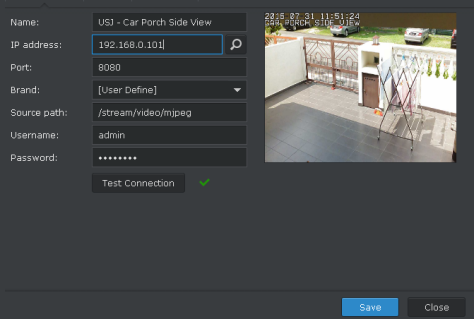










You must be logged in to post a comment.